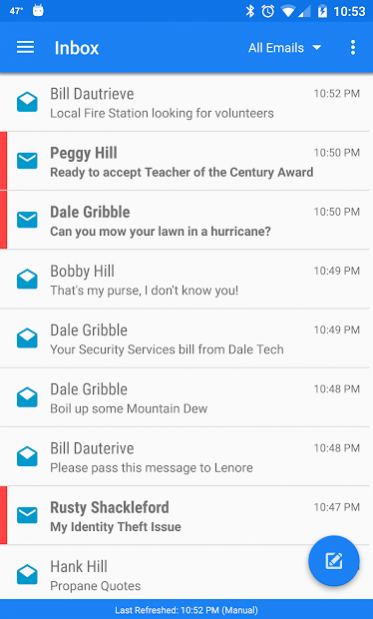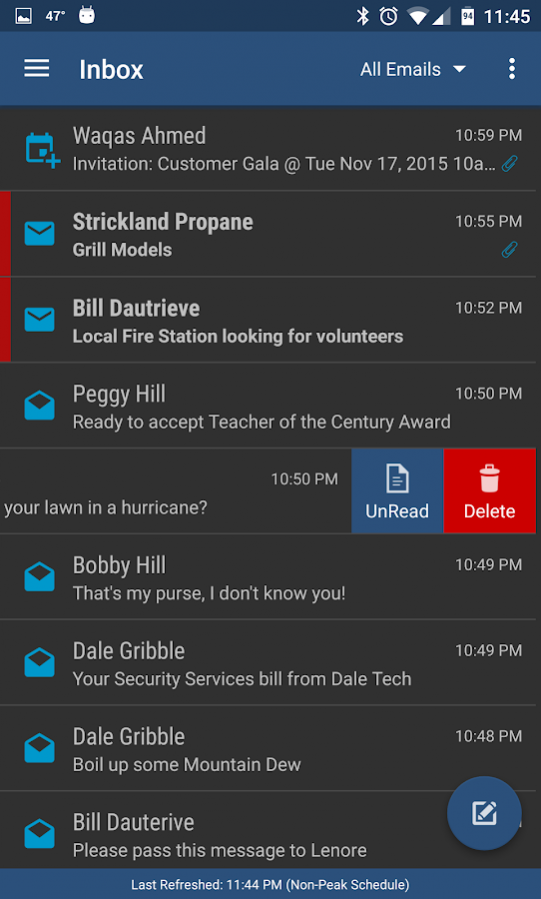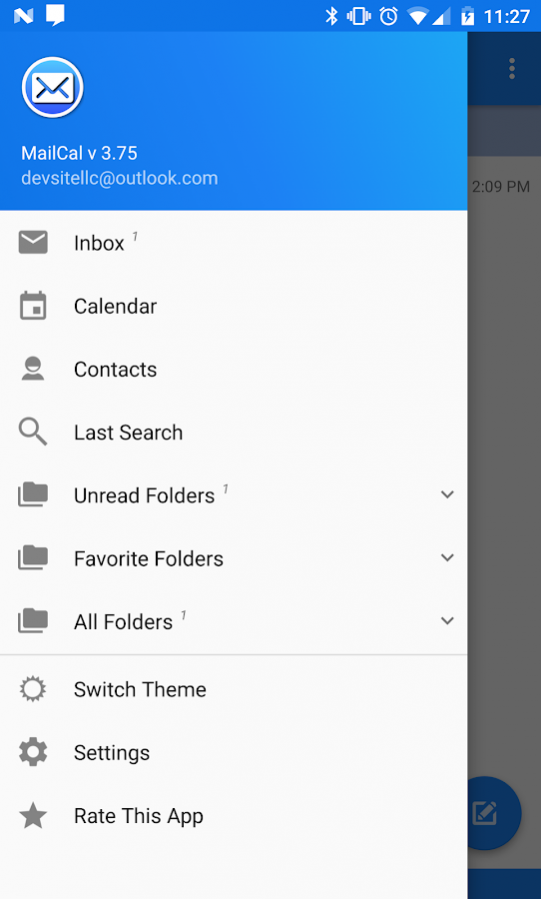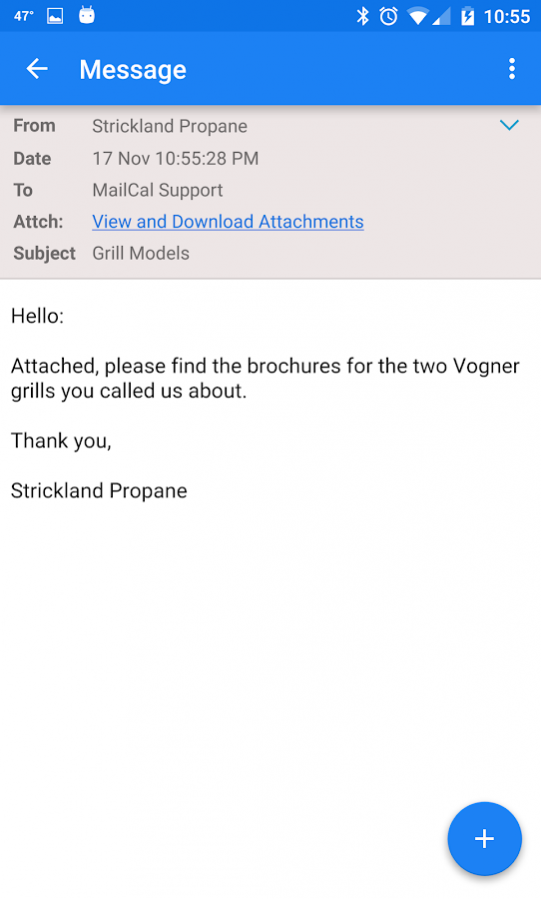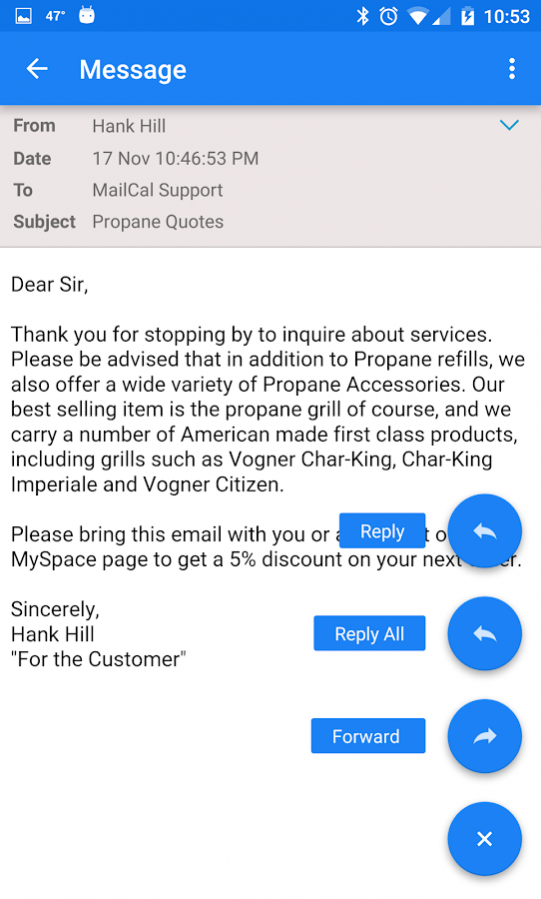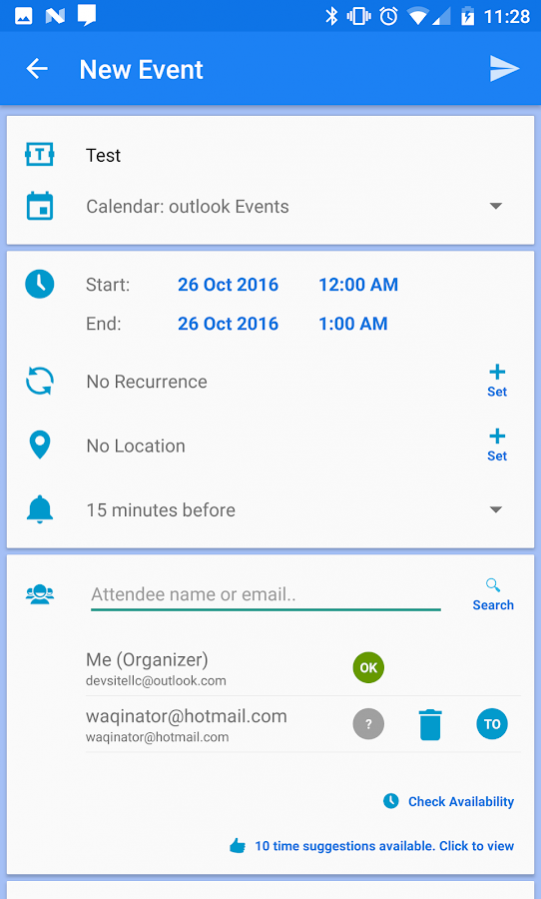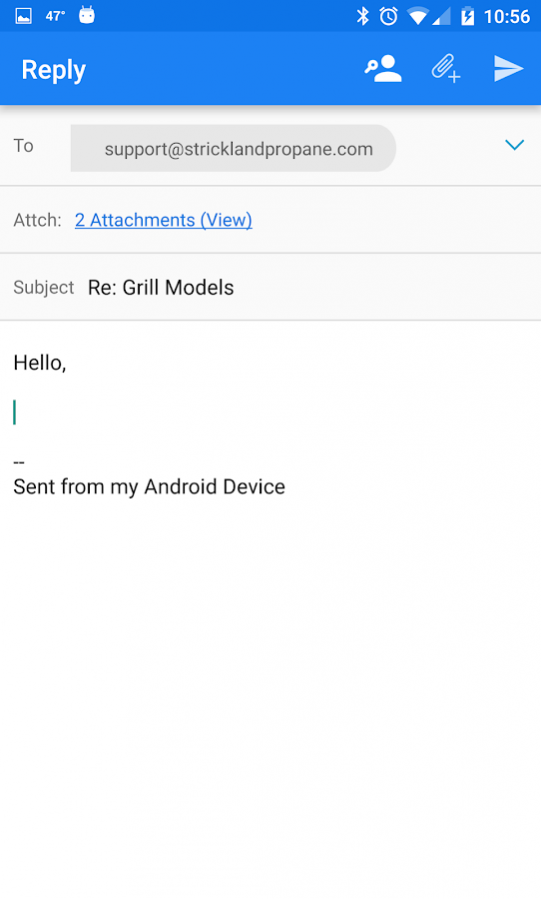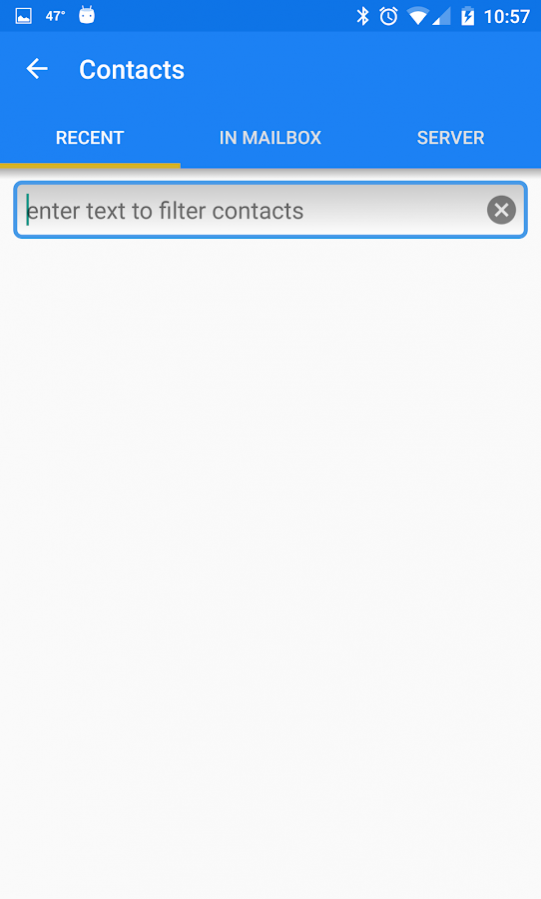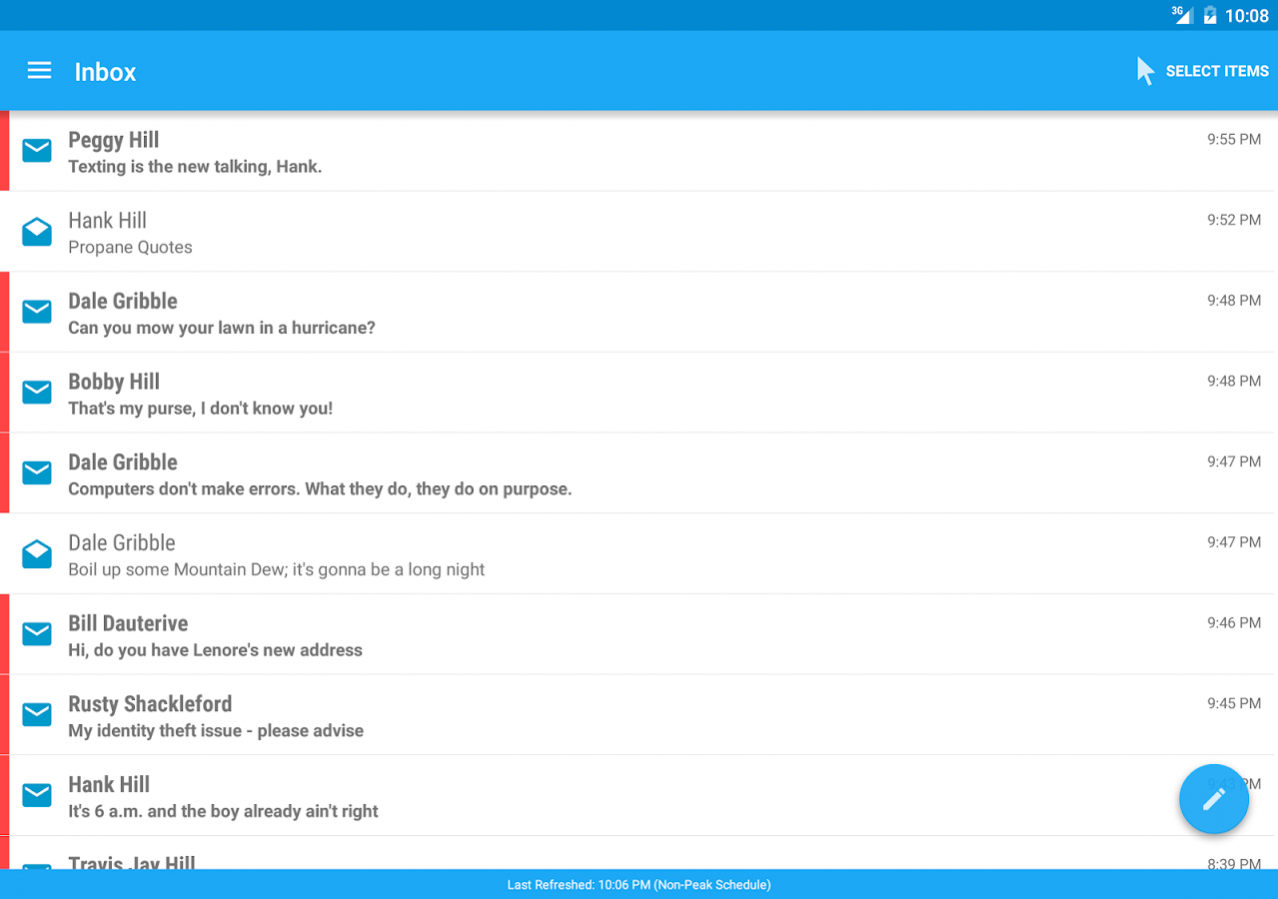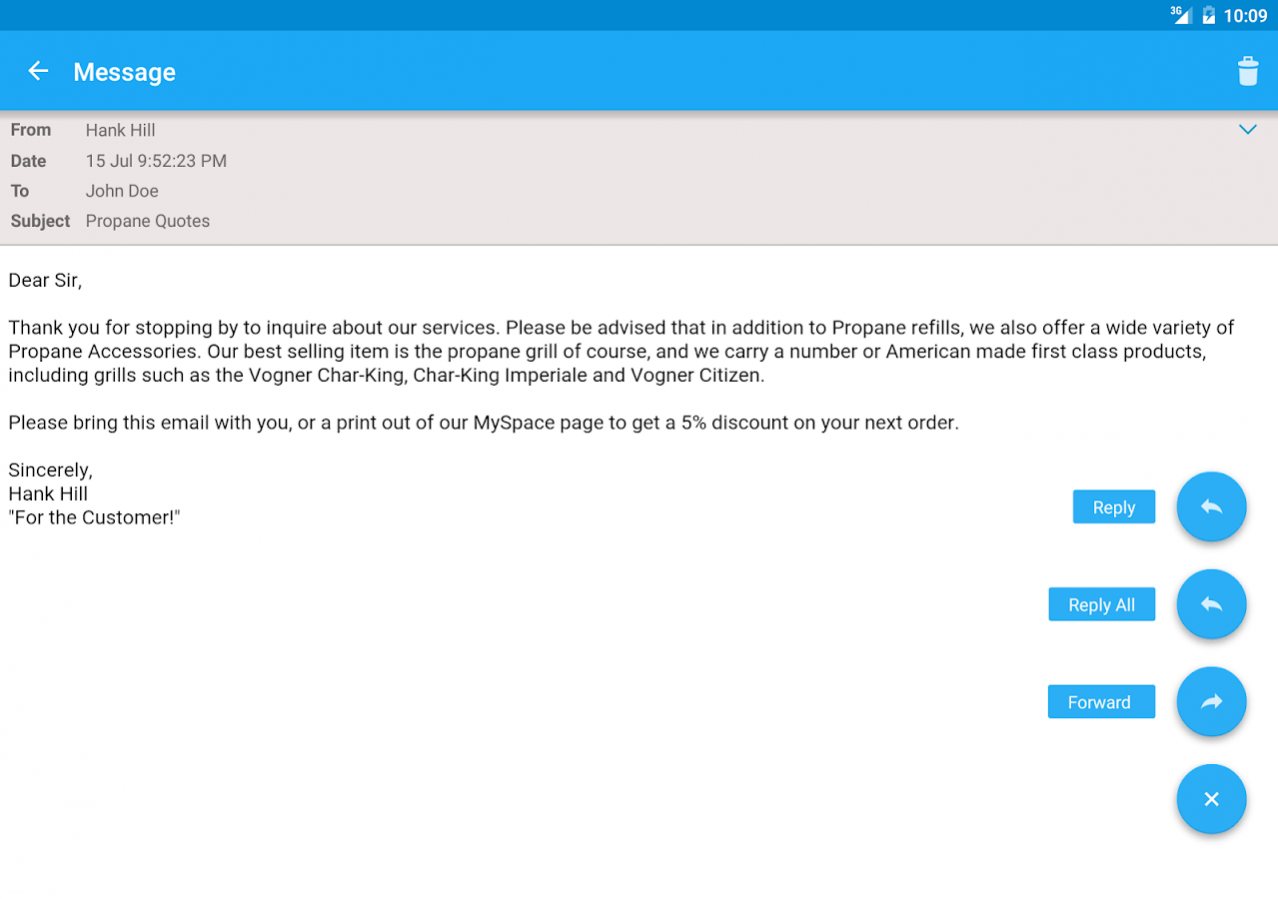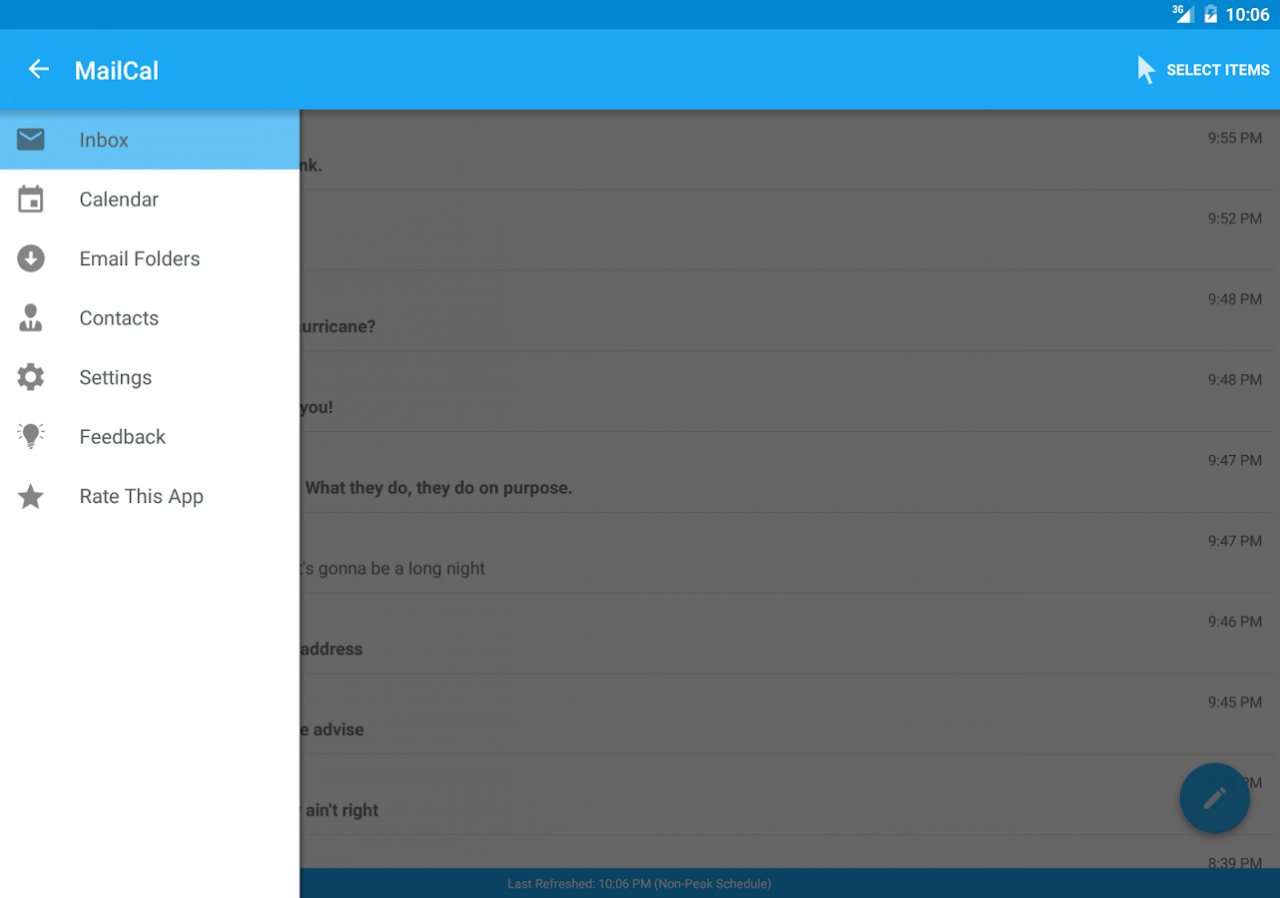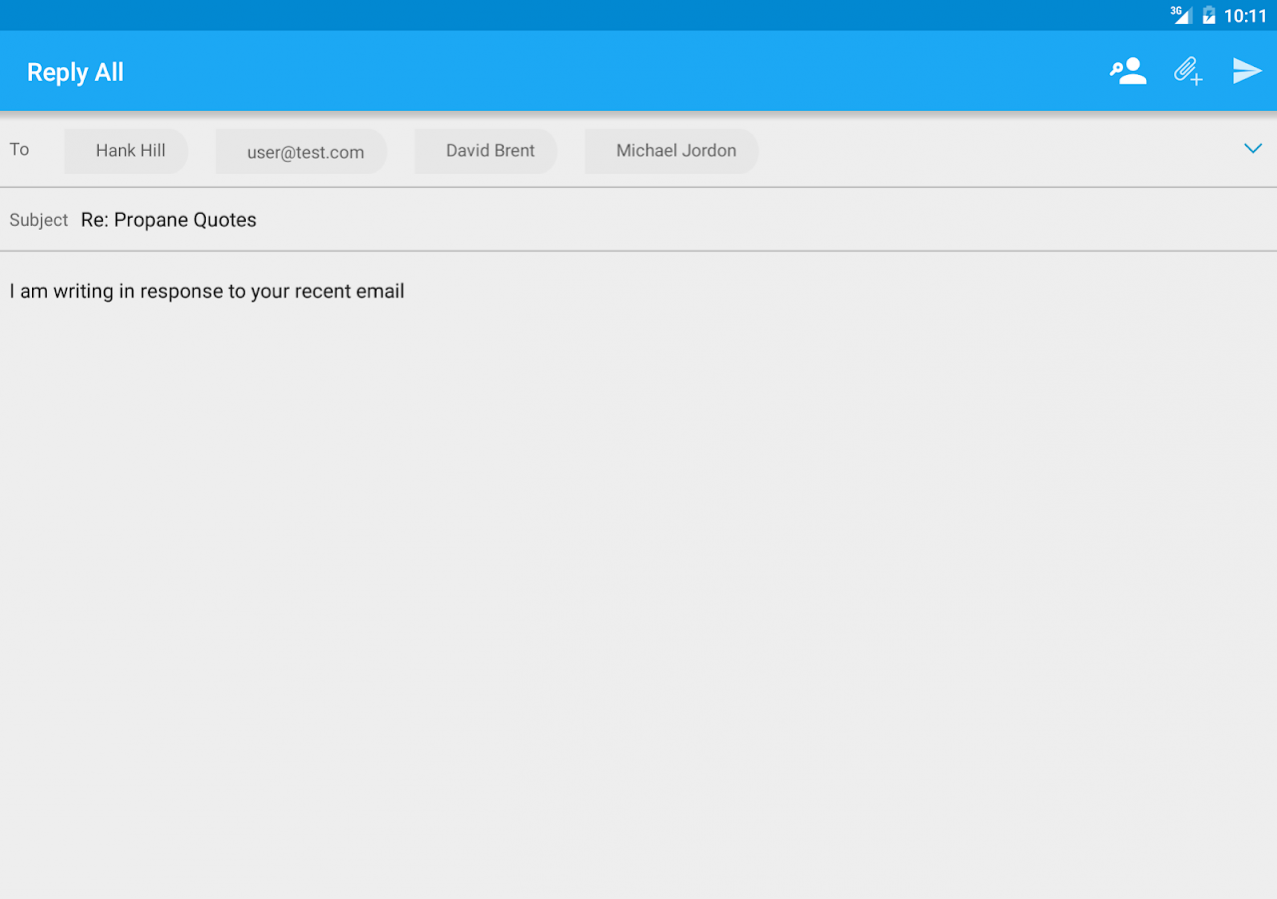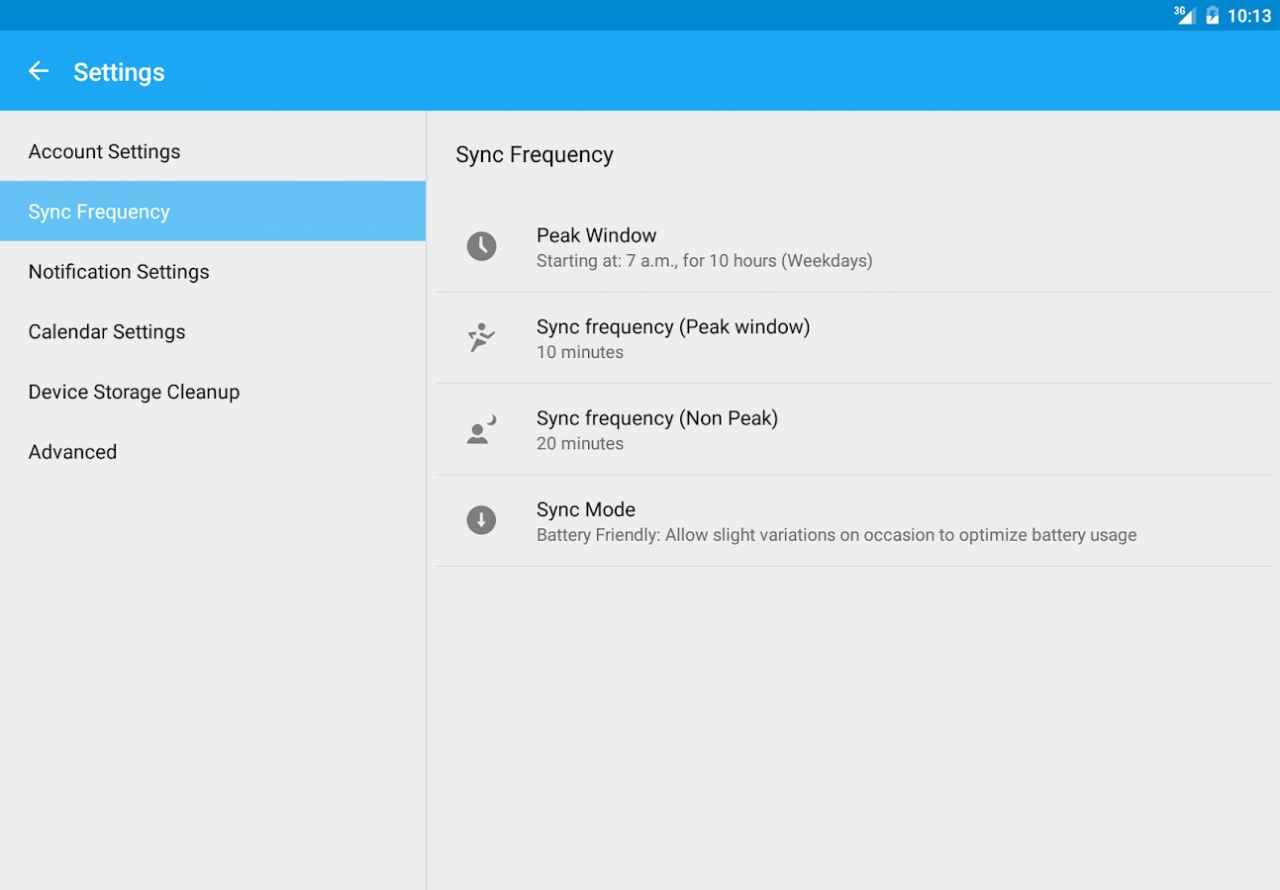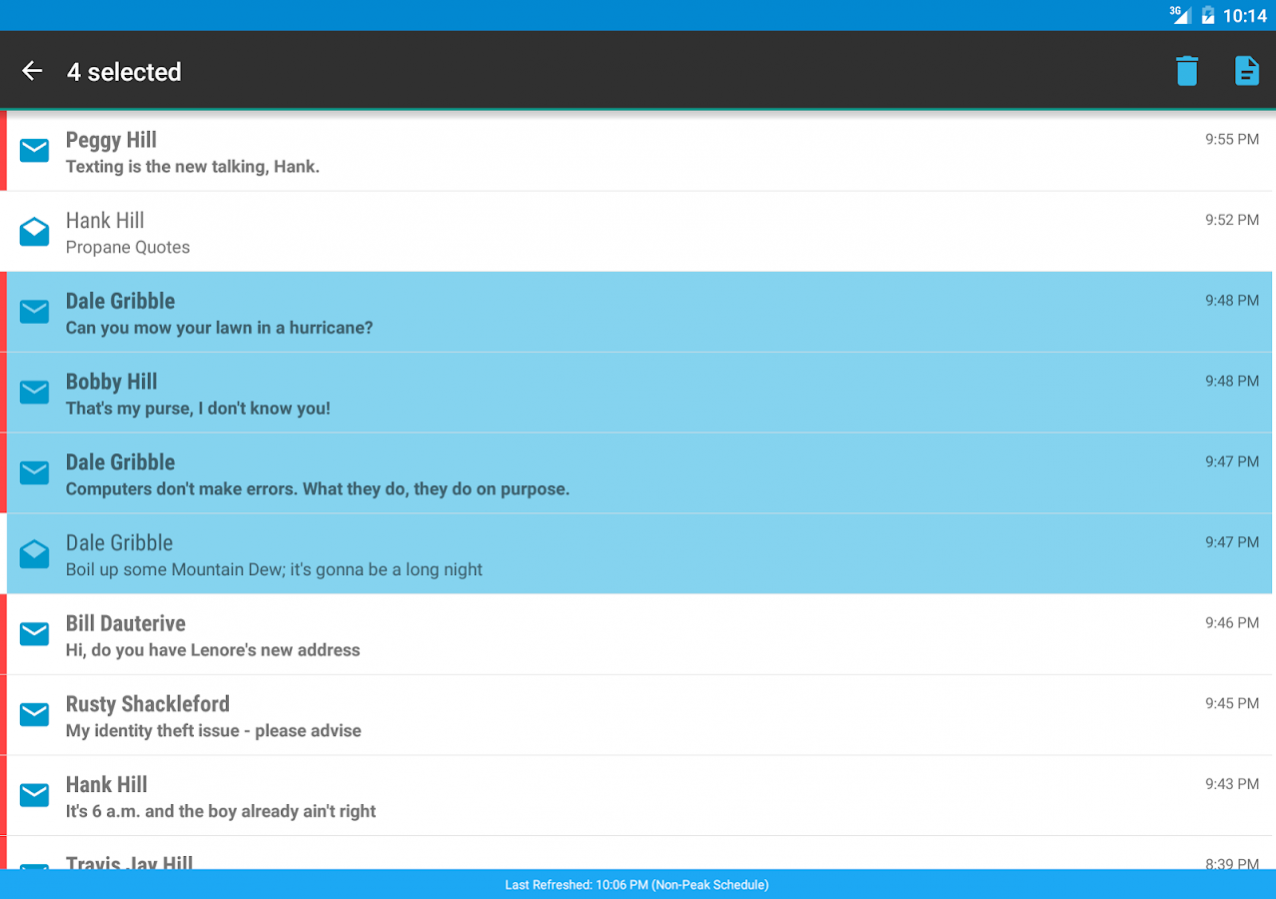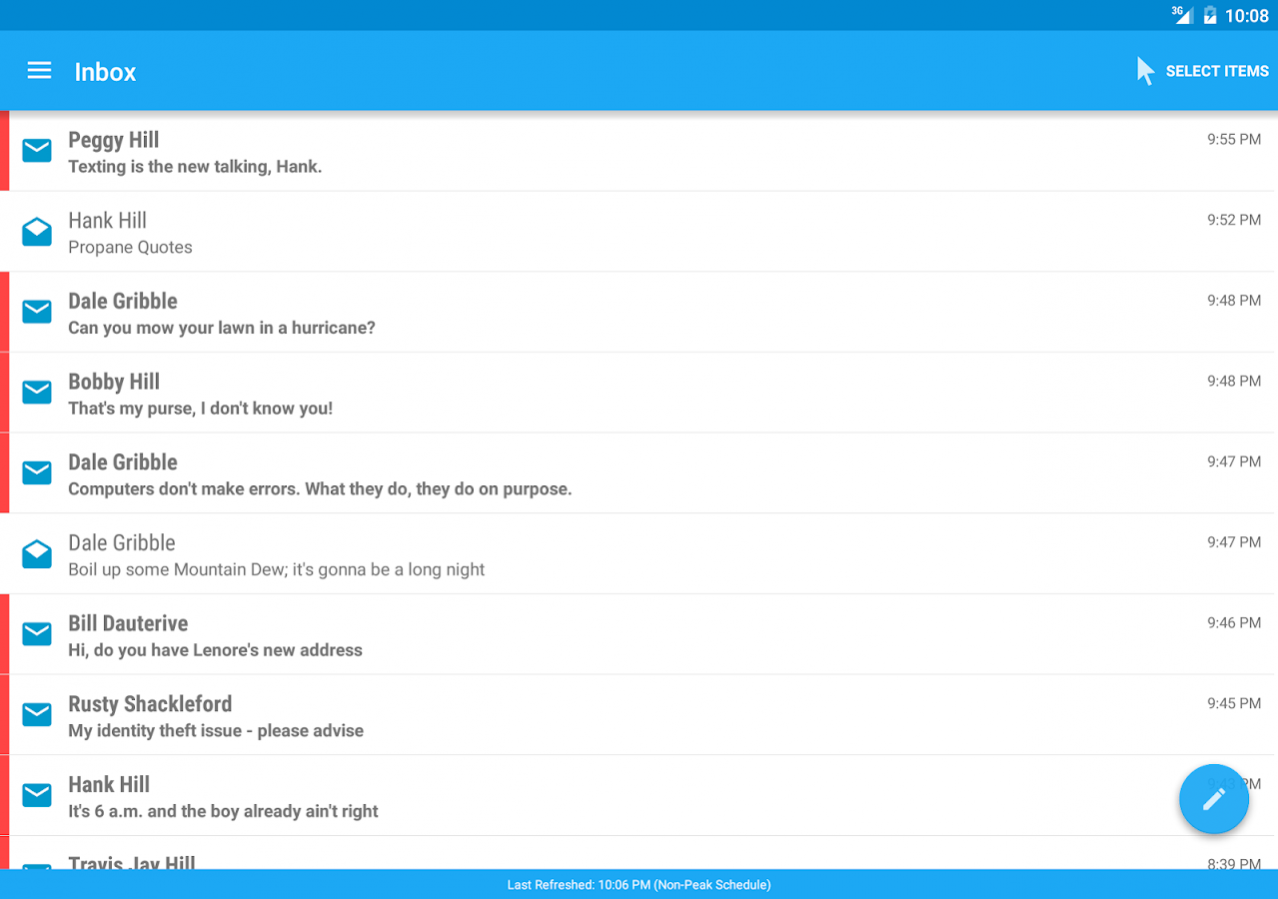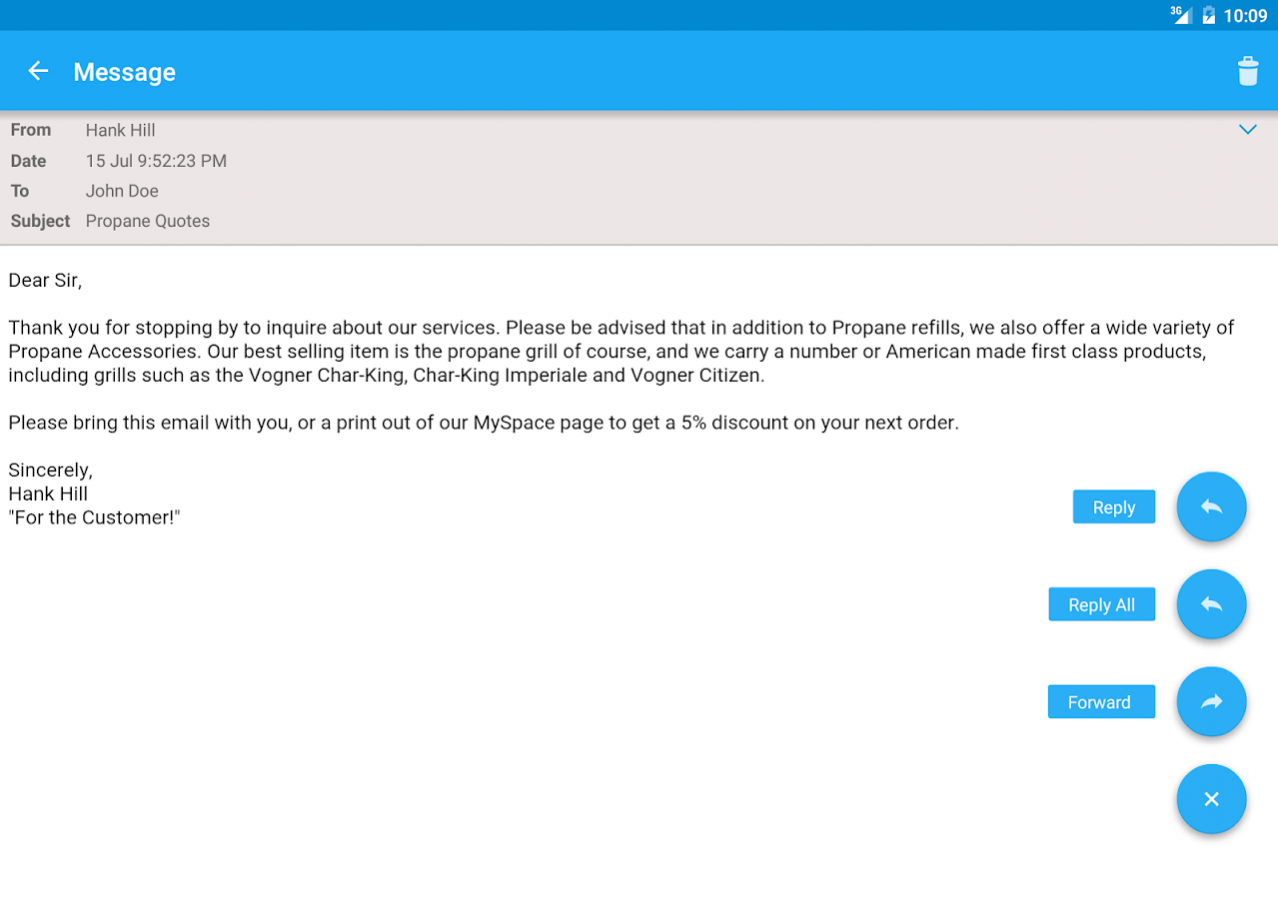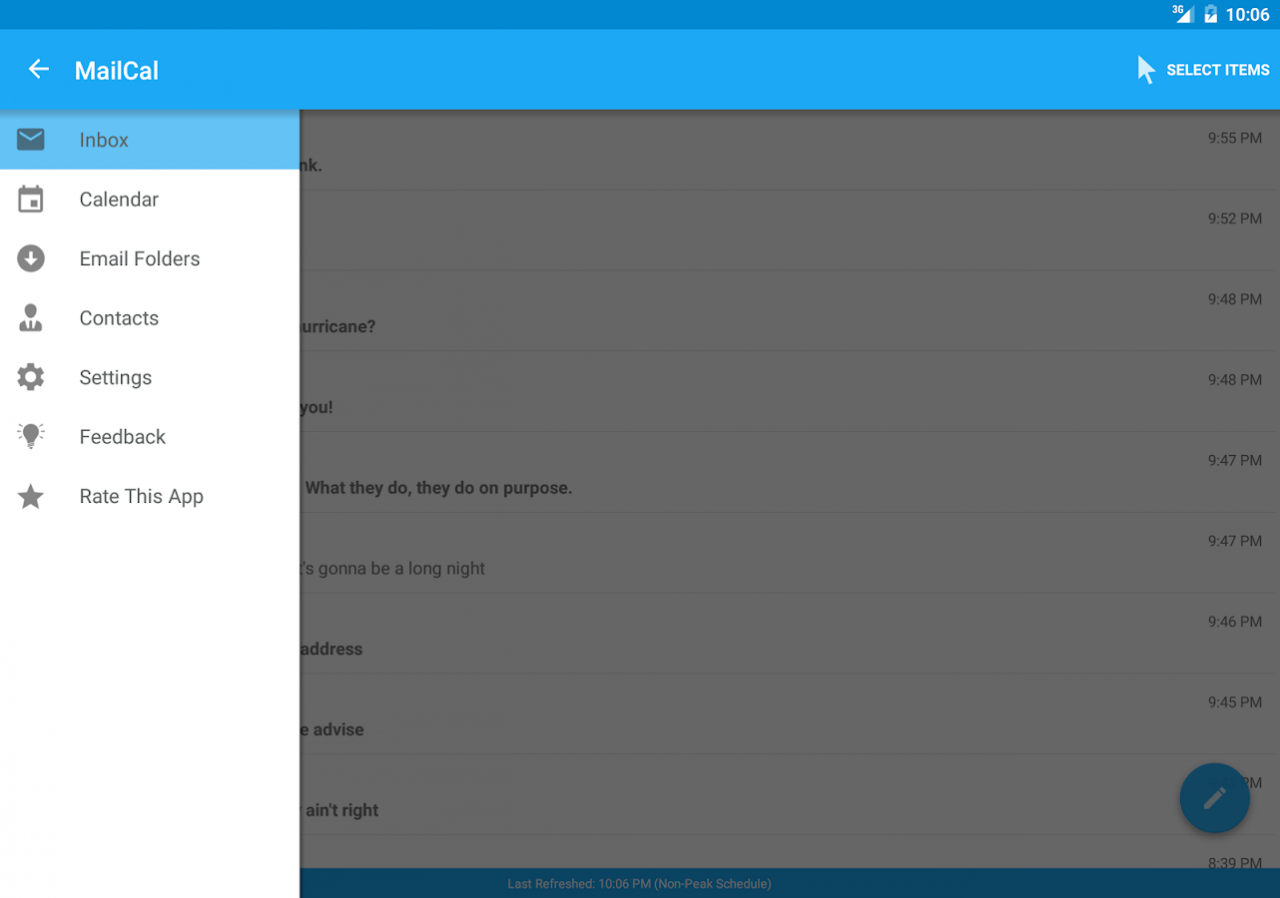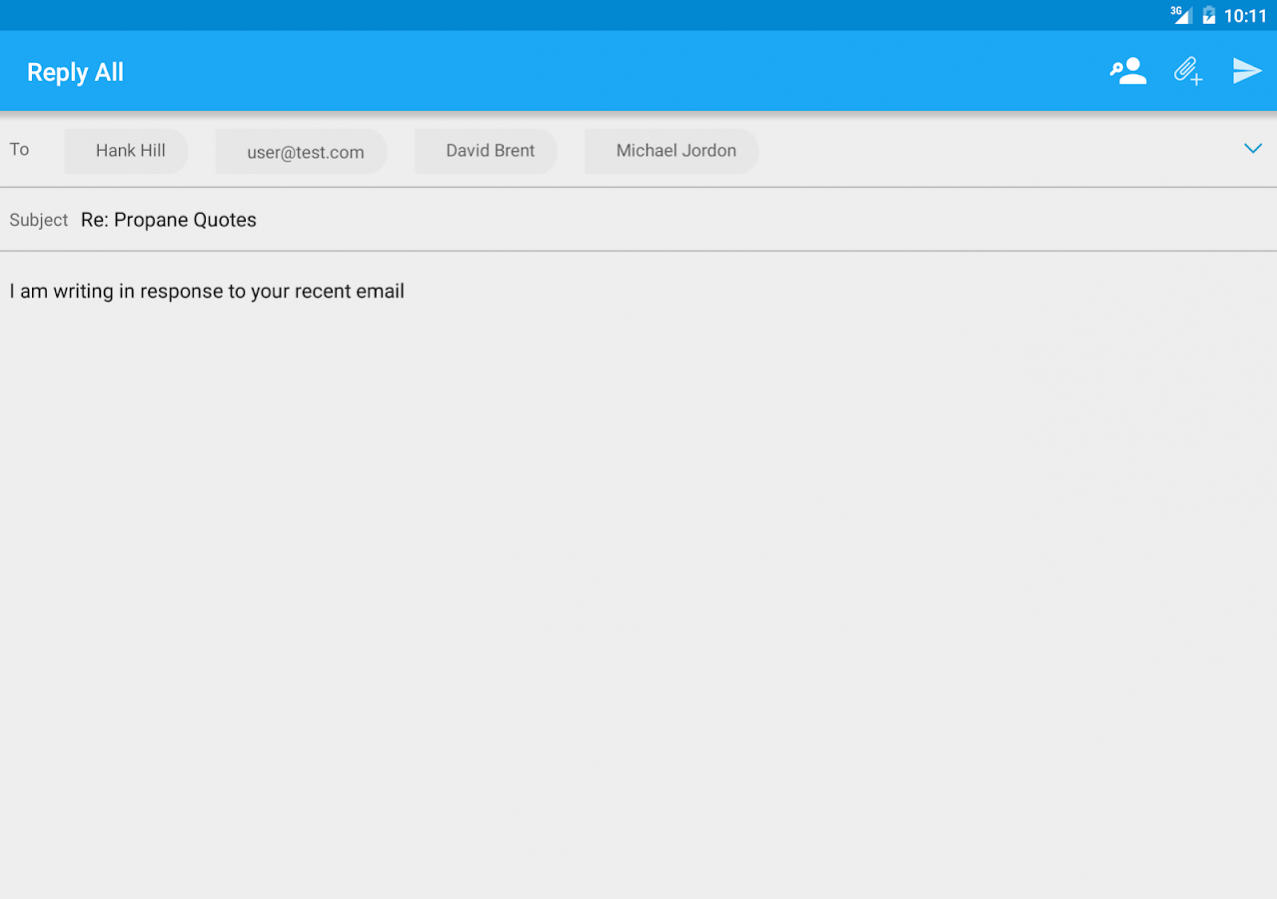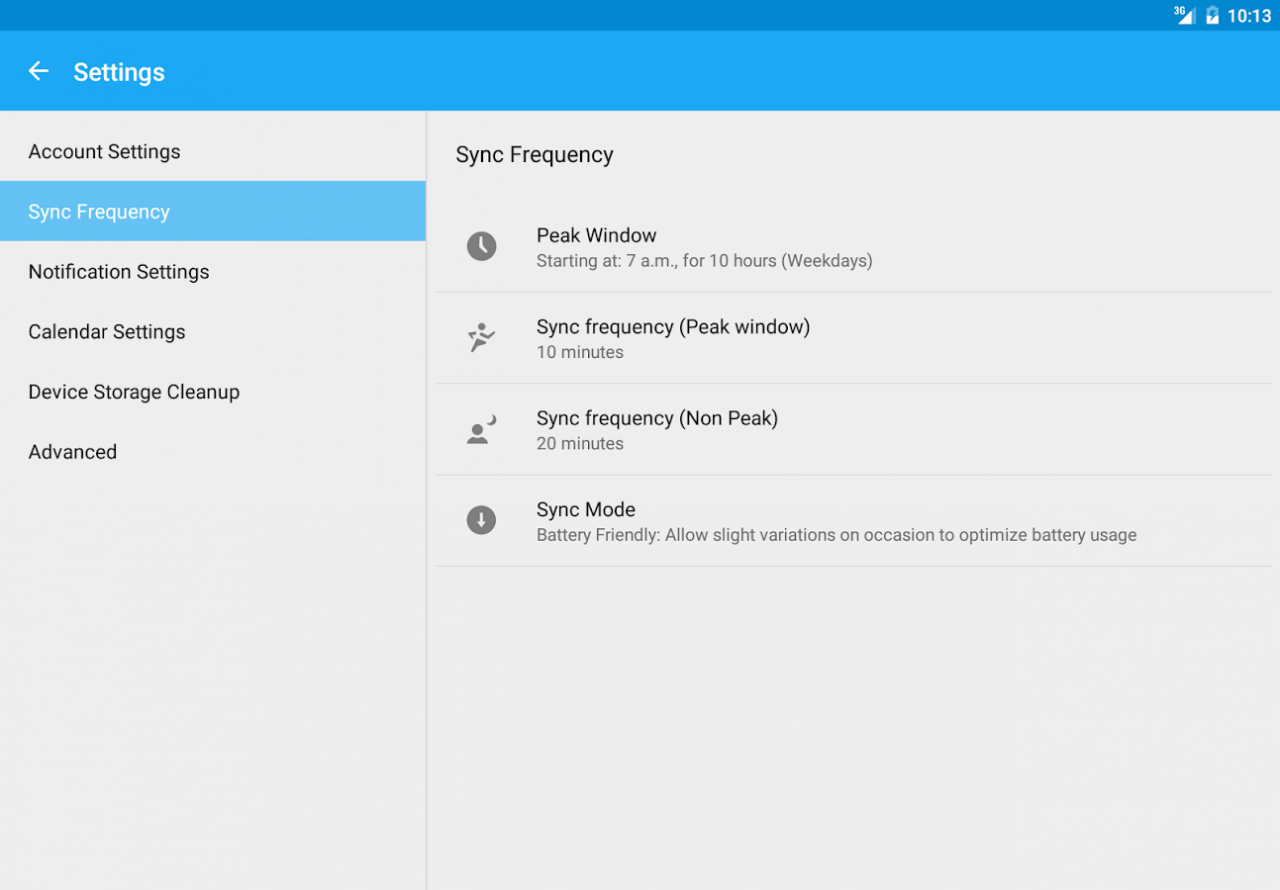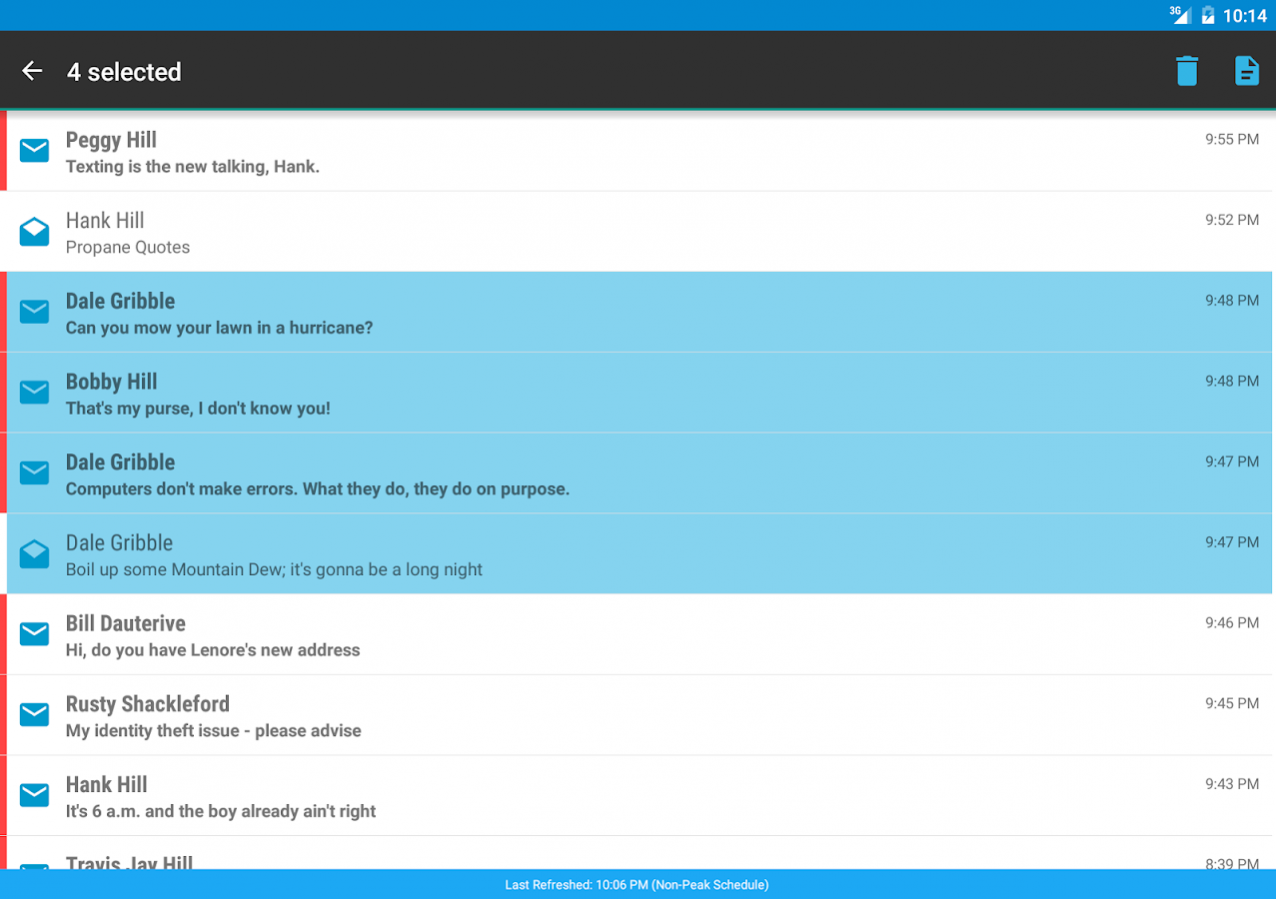MailCal for Exchange 4.31
Paid Version
Publisher Description
Exchange & Outlook email and calendar client that uses EWS/OWA/Webmail protocol to sync emails and events. Modern looking, and uses webmail (ews) access to connect, thus being a perfect solution if you want to access company mail on personal devices without submitting the device to company restrictions.
This app acts as a PULL client (over EWS) instead of PUSH client (ActiveSync) and therefore can allow users to access corporate email without making company IT take over as Device Admins (as long as your company allows webmail/ews access).
Notable Features include:
------------------------------------
- Syncs Emails and Calendars, and provides Contacts integration
- Syncs calendar entries with DEVICE CALENDAR
- Sync frequency configurable for busy/peak and non-peak periods
- Provides an Address book with automatic saving of information from recent contacts in Mailbox
- Search Contacts on Company / Exchange directory
- Support Email folders other than Inbox as well
- Support for Downloading and Uploading Attachments
- Support for loading inline images in emails
- Configurable notification settings
- Material Design based user friendly interface
- Exchange / Outlook Client
- Battery Friendly
Credits:
------------
- App icons by http://somerandomdude.com/work/iconic/ (P.J. Onori) and http://www.icons4android.com/
About MailCal for Exchange
MailCal for Exchange is a paid app for Android published in the Telephony list of apps, part of Communications.
The company that develops MailCal for Exchange is Dev Site. The latest version released by its developer is 4.31. This app was rated by 1 users of our site and has an average rating of 2.5.
To install MailCal for Exchange on your Android device, just click the green Continue To App button above to start the installation process. The app is listed on our website since 2018-07-29 and was downloaded 183 times. We have already checked if the download link is safe, however for your own protection we recommend that you scan the downloaded app with your antivirus. Your antivirus may detect the MailCal for Exchange as malware as malware if the download link to com.devsite.mailcal is broken.
How to install MailCal for Exchange on your Android device:
- Click on the Continue To App button on our website. This will redirect you to Google Play.
- Once the MailCal for Exchange is shown in the Google Play listing of your Android device, you can start its download and installation. Tap on the Install button located below the search bar and to the right of the app icon.
- A pop-up window with the permissions required by MailCal for Exchange will be shown. Click on Accept to continue the process.
- MailCal for Exchange will be downloaded onto your device, displaying a progress. Once the download completes, the installation will start and you'll get a notification after the installation is finished.